Recruitment and Employee Satisfaction
Strategy Canvas
Strategy Canvas supports companies in considering and adapting their open positions in a way that is suitable for remote work. The remote strategy canvas template provides support in recognizing and enhancing remote work opportunities within the company and creating a plan of efficient and rewarding remote work, especially for new recruits.
The Canvas acts as the starting point of the company’s remote strategy that should be in line with overall strategy and goals. The project offers support for enhancing the plan, introducing ideas, giving new perspectives and development points. After completing remote recruitment & well-being strategy Canvas, it is easier to start the practical actions towards the remote strategy and also develop remote strategy further.
How to participate
- independently by uploading remote recruitment & well-being strategy Canvas and filling up details step by step utilizing guidelines provided in the Canvas.
- in a workshop setting; for sharing ideas and utilizing peer support. In the workshop each participant/company can fill up their own Canvas, but also discuss and share ideas with others. The material is the same: remote recruitment & well-being strategy Canvas and it will be fill in individually step by step, but in between steps, topics are also discussed in groups to expand the ideas of what can be done remotely.
The template aims to spark ideas of human resource development to better suit the hybrid world and finding solutions that remote work can offer.
Remote recruitment & well-being Strategy Canvas in english
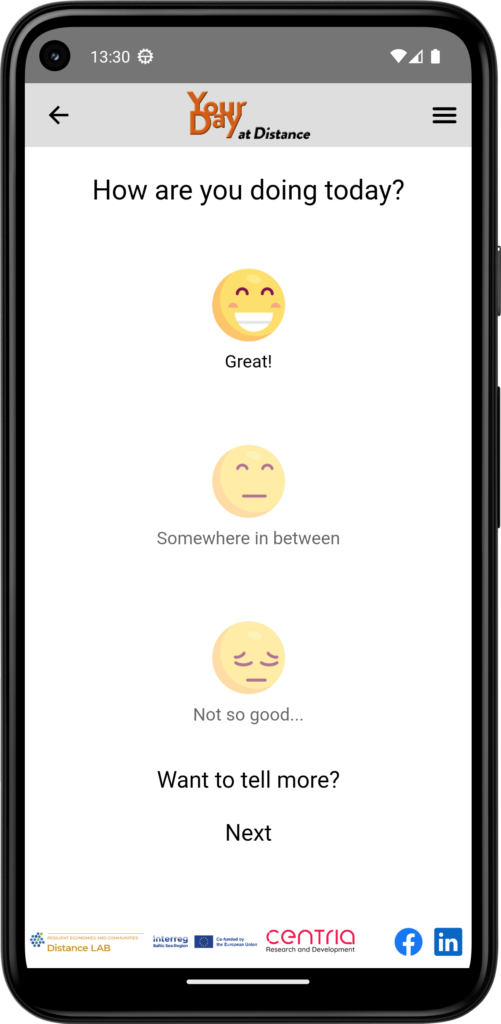
Your Day at Distance
“Your Day at Distance” provides supervisors with information on how employees perceive support, cohesion, and motivation in their work. Employees respond to daily changing multiple-choice questions via phone or computer and there is possibility to also add anonymous comments related to answers given.
The results are reported to the supervisor at the team level, not individually. The results are available to the participating organization after the pilot, and they will not be published as part of the project.
How to participate?
To use Your Day at Distance App in your organization please follow these simple instructions.
1. Open the web/mobile app and click the “New organization or user?” (button in the top right corner of the login)
2. Enter your information and click “Register“
3. Receive a registration email to register your organization account
4. Now you are ready to use the app and you can invite others as well.
5. Improve your well-being by using app!




